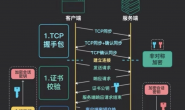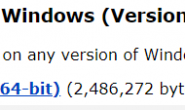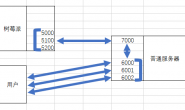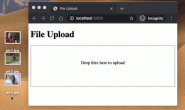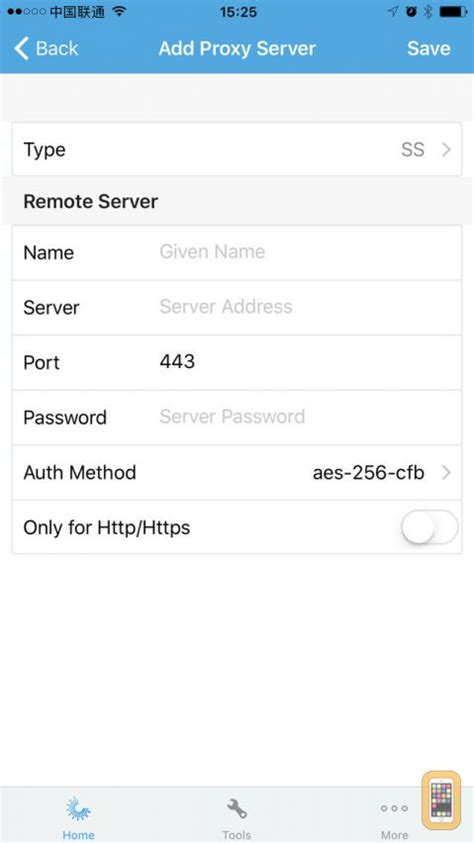 shadowtunnel v1.1发布啦!shadowtunnel 是一款可以在你本地机器和远程服务之间建立安全的加密隧道,保护你的 tcp 流量,能高效压缩传输,流量无特征。
shadowtunnel v1.1发布啦!shadowtunnel 是一款可以在你本地机器和远程服务之间建立安全的加密隧道,保护你的 tcp 流量,能高效压缩传输,流量无特征。
local machine <—-> shadowtunnel <—> service on remote.
更新内容:
- 新增TCP over UDP功能,突破某些网络的协议封锁.
用法:
|
1 2 3 4 5 6 7 8 9 10 11 12 13 14 15 16 17 18 19 20 21 22 |
Usage of ./shadowtunnel: -E outbound connection is encrypted -U outbound connection is udp -c compress traffic (default true) -debug show debug info -e inbound connection is encrypted -f string forward address,such as : 127.0.0.1:8080 -l string local listen address, such as : 0.0.0.0:33000 (default ":50000") -m string method of encrypt/decrypt, these below are supported : aes-192-cfb,aes-128-ctr,des-cfb,bf-cfb,chacha20,chacha20-ietf, aes-128-cfb,aes-256-cfb,aes-192-ctr,aes-256-ctr,cast5-cfb,rc4-md5, rc4-md5-6 (default "aes-192-cfb") -p string password of encrypt/decrypt (default "shadowtunnel") -t int connection timeout seconds (default 3) -u inbound connection is udp -v show version |
示例
1.http 代理
假设有一个 vps,它的 IP 是 2.2.2.2
首先在 2.2.2.2 启动一个 http 代理 然后下载 http 代理程序,使用 root 权限在 vps 上执行下面的命令:
wget https://github.com/snail007/goproxy/releases/download/v4.9/proxy-linux-amd64.tar.gz && tar zxfv proxy-linux-amd64.tar.gz && rm proxy-linux-amd64.tar.gz && mv proxy /usr/bin/ && proxy http -p 127.0.0.1:38080 &
2.在 vps 启动一个隧道
下载 shadowtunnel 程序,使用 root 权限在 vps 上执行下面的命令:
wget https://github.com/snail007/shadowtunnel/releases/download/v1.0/shadowtunnel-linux-amd64.tar.gz && tar zxfv shadowtunnel-linux-amd64.tar.gz && rm shadowtunnel-linux-amd64.tar.gz && mv shadowtunnel /usr/bin/
在 vps 上监听 :50000 并转发到 127.0.0.1:38080 :
shadowtunnel -e -f 127.0.0.1:38080 -l :50000
3.在本地机器上启动一个隧道
在本地机器上监听 :50000 并转发到 2.2.2.2:50000 :
shadowtunnel -E -f 2.2.2.2:50000 -l :50000
4.在 chrome 中设置 http 代理配置
设置本地 chrome 的http代理配置如下:
ip: 127.0.0.1 port: 50000
5.完成
TCP over UDP
1.http 代理
假设有一个 vps,它的 IP 是 2.2.2.2
首先在 2.2.2.2 启动一个 http 代理 然后下载 http 代理程序,使用 root 权限在 vps 上执行下面的命令:
wget https://github.com/snail007/goproxy/releases/download/v4.9/proxy-linux-amd64.tar.gz && tar zxfv proxy-linux-amd64.tar.gz && rm proxy-linux-amd64.tar.gz && mv proxy /usr/bin/ && proxy http -p 127.0.0.1:38080 &
2.在 vps 启动一个隧道
下载 shadowtunnel 程序,使用 root 权限在 vps 上执行下面的命令:
wget https://github.com/snail007/shadowtunnel/releases/download/v1.0/shadowtunnel-linux-amd64.tar.gz && tar zxfv shadowtunnel-linux-amd64.tar.gz && rm shadowtunnel-linux-amd64.tar.gz && mv shadowtunnel /usr/bin/
在 vps 上监听UDP :50000 并转发到TCP 127.0.0.1:38080 :
shadowtunnel -u -e -f 127.0.0.1:38080 -l :50000 -p your-password
3.在本地机器上启动一个隧道
在本地机器上监听TCP :50000 并转发到UDP 2.2.2.2:50000 :
shadowtunnel -D -E -f 2.2.2.2:50000 -l :50000 -p your-password
4.在 chrome 中设置 http 代理配置
设置本地 chrome 的http代理配置如下:
ip: 127.0.0.1 port: 50000
5.完成
shadowtunnel v1.1 发布啦!新增 TCP over UDP 功能!http://t.jinritoutiao.js.cn/dBWUN2/
转载请注明:徐自远的乱七八糟小站 » shadowtunnel v1.1 发布啦!新增 TCP over UDP 功能!